Sennheiser HD 515 User Manual
Browse online or download User Manual for Headphones Sennheiser HD 515. Sennheiser HD 515 User Manual
- Page / 4
- Table of contents
- BOOKMARKS
Rated. / 5. Based on customer reviews



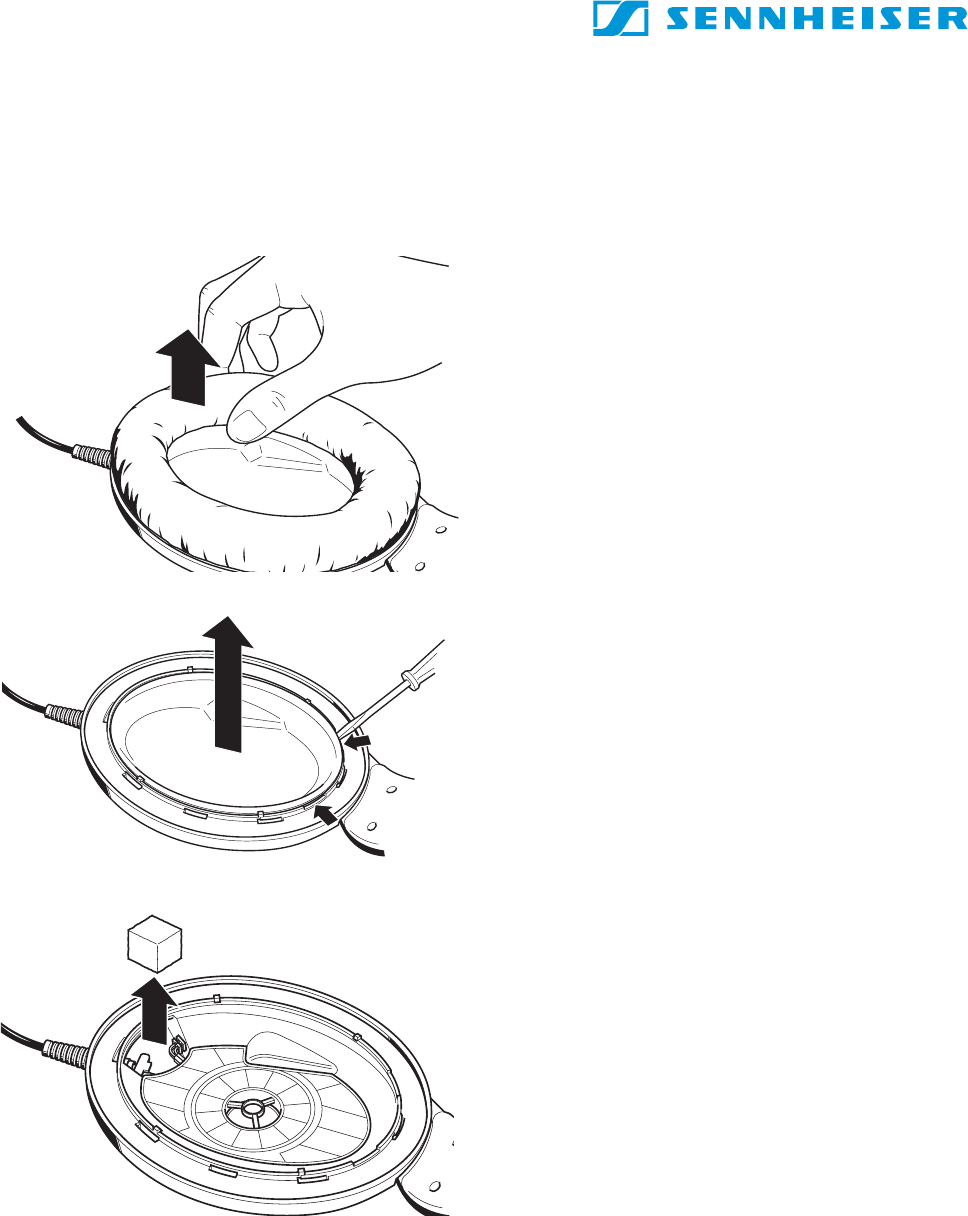
1
Changing the cable (HD 515, HD 555 and HD 595)
Removing the cable
Strongly pull the ear cushion up and
away from the earcup until it unlocks.
Use a flat screwdriver to carefully
lift off the system cover.
Remove the foam protection.
Summary of Contents
Page 1 - Removing the cable
1Changing the cable (HD 515, HD 555 and HD 595)Removing the cableStrongly pull the ear cushion up andaway from the earcup until it unlocks.Use a flat
Page 2 - Remove the cable clamp
2Remove the cable ends from the socket.Remove the cable clamp. Remove the cable by turning it to and fro.
Page 3 - Replacing the cable
3 Replacing the cableBefore inserting the new cable, try out the cable clamp. Insert the cable ends intothe small hollow space and guide the cable (
Page 4 - Fax +49 (5130) 600 300
4Replace the foam protection.Put the system cover back bypressing it down until it click-locks into place.Press down the ear cushion ontothe earcup un
 (1 pages)
(1 pages)


 (8 pages)
(8 pages)







Comments to this Manuals