Sennheiser RS 145 comfort Specifications
Browse online or download Specifications for Headphones Sennheiser RS 145 comfort. Sennheiser RS 145 comfort Specifications User Manual
- Page / 30
- Table of contents
- BOOKMARKS
- RS 145 comfort 1
- COMPRESSION 4
- INPUT LEVEL 4
- Contents 5
- Important safety instructions 6
- The RS 145 comfort 8
- RF headphone system 8
- Delivery includes 8
- Product overview 10
- Setting up the transmitter 11
- &+$5*( 14
- Searching for a sound source 18
- Adjusting the volume 20
- Adjusting the balance 20
- If a problem occurs 23
- Specifications 25
- Accessories and spare parts 25
- Manufacturer Declarations 27
Summary of Contents
RS 145 comfortWireless Listening PleasureInstruction mManual
Product overview6Overview of the indicators and acoustic signalsIndicators on the transmitterAcoustic signals and their meaningIndicator Status Meanin
Putting the RS 145 comfort system into operation7Putting the RS 145 comfort system into operationSetting up the transmitter왘 Choose a suitable place n
Putting the RS 145 comfort system into operation8Connecting the transmitter to a sound sourceYou can connect the TR 145 transmitter to different sound
Putting the RS 145 comfort system into operation9Connecting the transmitter to the mains왘 Connect the yellow connector of the mains unit E to theyell
Putting the RS 145 comfort system into operation10Charging the headphones’ rechargeable batteries왘 Place the headphones on the charging cradle 7.Make
Putting the RS 145 comfort system into operation11Adjusting the headband of the headphonesFor good sound quality and best possible comfort, theheadban
Using the RS 145 comfort system12Using the RS 145 comfort systemTo switch the devices on and to listen to your sound source,proceed as follows:Switchi
Using the RS 145 comfort system13If there is no signal from the sound source for more than threeminutes, the transmitter automatically switches off an
Using the RS 145 comfort system14Switching the headphones offSearching for a sound source왘 Make sure that the operation indicator 8 on thetransmitter
Using the RS 145 comfort system15To set the headphones to the selected channel:왘 Press the TUNE button 3 on the headphones.Adjusting the signal of the
Using the RS 145 comfort system16Adjusting the volume왘 Use the volume control 2 to adjust the volume to asufficient and comfortable level.Adjusting th
Using the RS 145 comfort system17Switching the acoustic signals (beeps) on and offAn overview of the acoustic signals is given on page 6. Theacoustic
Cleaning the RS 145 comfort system18Cleaning the RS 145 comfort system 왘 Before cleaning, switch the devices off and disconnect thetransmitter from th
If a problem occurs ...19If a problem occurs ... The transmitter does not switch onYou cannot hear anythingPossible cause Solution PageIs the mains un
If a problem occurs ...20You can hear the sound only with one earThe sound of your sound source is hardly intelligibleThe loudspeakers of your TV are
Accessories and spare parts21Accessories and spare partsOnly use original Sennheiser accessories and spare parts,otherwise the device quality can be i
Specifications22Transmitters that operate in the 863 – 865 MHz frequencyrange can be used licence-free in the following countries: AT, BA, BE, CH, CY,
Manufacturer Declarations23Manufacturer DeclarationsWarrantySennheiser GmbH & Co. KG gives a warranty of 24 months on this product.For the current
Index24IndexHeadphonesAdjusting the balance 16Adjusting the volume 16Automatic channel search 14Charging the headphones 10Cleaning 18Operating element
LI162RLBALANCE435OFFON
Sennheiser electronic GmbH & Co. KGAm Labor 1, 30900 Wedemark, Germanywww.sennheiser.comPrinted in China Publ. 09/08532002/A01
ON/OFFIIABECD78CHARGE9COMPRESSION0INPUT LEVELOFFON
Contents1ContentsImportant safety instructions ... 2The RS 145 comfort RF headphone system ...
Important safety instructions2Important safety instructions• Read this instruction manual.• Keep this instruction manual in a safe place. Always inclu
Important safety instructions3Safety instructions for NiMH rechargeable batteriesIf abused or misused, rechargeable batteries may leak. In extreme cas
The RS 145 comfort RF headphone system4The RS 145 comfort RF headphone systemThe RS 145 comfort RF stereo hi-fi headphone system offersexcellent sound
Product overview5Product overviewAn overview of the headphones and the transmitter is givenon the inside front cover of this instruction manual.Overvi
More documents for Headphones Sennheiser RS 145 comfort



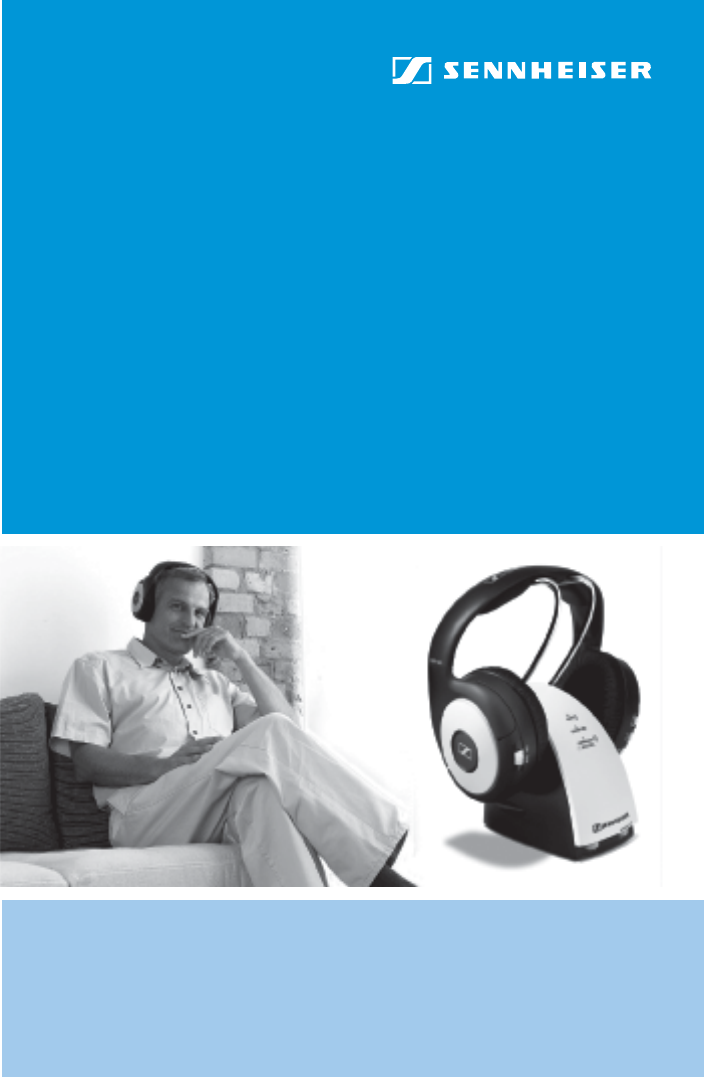
 (2 pages)
(2 pages) (44 pages)
(44 pages) (35 pages)
(35 pages)


 (27 pages)
(27 pages)







Comments to this Manuals