Sennheiser Set 830 S-MKE Instruction Manual
Browse online or download Instruction Manual for Microphones Sennheiser Set 830 S-MKE. Sennheiser Set 830 S-MKE Instruction manual User Manual
- Page / 40
- Table of contents
- BOOKMARKS
- 830 S-MKE 1
- Contents 4
- Safety instructions 5
- Safety instructions 6
- Delivery includes 7
- Product overview 8
- Setting up the transmitter 9
- I into the blue 10
- E of the transmitter 10
- 왘 Plug the SCART adapter L 12
- 왘 Connect the SCART adapter L 12
- N for your wall 13
- H of the transmitter 13
- M into a 13
- 7 of the 14
- O from the receiver 14
- Wearing the receiver 15
- O to your clothing 16
- O with the receiver 16
- B lights up green 17
- B goes off 17
- 3 until the 18
- 1 lights up 18
- 1 goes off after 18
- Adjusting the volume 19
- Searching for a sound source 19
- Adjusting the balance 20
- C until the 21
- C allows you to adjust the 21
- 8 without exerting too much 22
- A lights up: 22
- 9 at the side 23
- 0 lights up: 23
- 6 as far as it 23
- What if 24
- F on the 25
- 5 of the receiver for 26
- Cleaning the Set 830 S-MKE 27
- If a problem occurs 27
- 2 of the receiver 28
- 4 to the 29
- C on the transmitter 29
- Changing the operating mode 32
- Accessories and spare parts 33
- Accessories and spare parts 34
- Specifications 35
- Specifications 36
- Manufacturer Declarations 37
- Manufacturer Declarations 38
Summary of Contents
Instruction manualSet 830 S-MKE Cordless TV Listening System
7 Putting the Set 830 S-MKE into operationConnecting the transmitter to a sound source왘 Switch your sound source (e.g. TV) off before connecting the t
8Putting the Set 830 S-MKE into operation Connecting the transmitter to a headphone socket왘 Adjust the volume of the headphone socket on your sound so
9 Putting the Set 830 S-MKE into operation Connecting the transmitter to a SCART socket Note:If your TV has several SCART sockets, use the socket SCAR
10Putting the Set 830 S-MKE into operation왘 Press the microphone onto the Velcro tape.왘 Connect the jack plug of the microphone to the blue socket <
11 Putting the Set 830 S-MKE into operationConnecting headphones or the induction loop for hearing aids to the receiverThe socket 7 of the receiver al
12Putting the Set 830 S-MKE into operationConnecting headphones왘 Connect the 3.5 mm jack plug of the headphones to the socket 7 of the receiver.Wearin
13 Putting the Set 830 S-MKE into operationAttaching the receiver to clothing or beltIf you want to attach the receiver to your clothing or belt, use
14Using the Set 830 S-MKE systemUsing the Set 830 S-MKE systemTo switch the Set 830 S-MKE system on, proceed as follows: Switching the transmitter on/
15 Using the Set 830 S-MKE systemSwitching the receiver on/off To switch the receiver off:왘 Press the on/off button 3 until the channel indicator 1goe
16Using the Set 830 S-MKE systemAdjusting the volume Searching for a sound source왘 Switch the receiver on.Do you hear the desired sound source? Yes:
I13475762
17 Using the Set 830 S-MKE systemAdjusting the balanceSwitching between mono and stereo operationIf, despite a correct balance adjustment, you can hea
18Using the Set 830 S-MKE systemIndividually enhancing the speech intelligibility왘 Press the “speech intelligibility” button C until the sound is op
19 Using the Set 830 S-MKE systemStoring and charging the receiverNotes:– With a fully charged battery, the operating time is up to 12 hours.– If you
20Using the Set 830 S-MKE systemCharging a rechargeable battery in the transmitter’s charging compartmentYou can charge the receiver’s rechargeable ba
21 What if...What if...this indicator lights up?...you press this button?Indicator Status MeaningChannel indicator 1 on the receiverlit yellow Rec
22What if...you change the position of this control/switch?...you hear acoustic signals or warning signals?Control/switch Function PageVolume contr
23 What if...Note:Warning signals cannot be switched off.Warning signal Meaning6 short beepsThe receiver does not receive any signal from the transmit
24Cleaning the Set 830 S-MKECleaning the Set 830 S-MKECleaning the transmitter and the receiver왘 Before cleaning, disconnect the transmitter from the
25 If a problem occurs ...You cannot hear anythingPossible cause SolutionIs there a free line of sight between receiver and trans-mitter?Remove obstac
26If a problem occurs ...You hear the sound only with one earThe sound of your sound source is hardly intelligiblePossible cause SolutionIs the balanc
IIDC980AHGFEB
27 Additional technical informationThe loudspeakers of your TV are mutedIf a problem occurs that is not listed in the above tables or if the problem c
28Additional technical informationvolume differences by boosting the volume of quiet sounds and reducing the volume of loud sounds if necessary. Compr
29 Additional technical informationChanging the operating modeThe transmitter can be set to a different operating mode. This is useful when the sound
30Accessories and spare partsAccessories and spare partsFor the Set 830 S-MKE, the following receivers and stethoset receivers are available from your
31 Accessories and spare partsThe following Set 830 S-MKE accessories are available from your specialist dealer:Cat. No. Accessory/spare part500898 BA
32SpecificationsSpecificationsSystemModulation FM, stereoCarrier frequencies 2.3 MHz/2.8 MHzFrequency response 50 Hz–16,000 HzTHD < 1 %Charging tim
33 SpecificationsThe NT 13 mains unit is certified in accordance with the legal safety requirements of Europe, the United States, Canada, Russia and J
34Manufacturer DeclarationsManufacturer DeclarationsWarrantySennheiser GmbH & Co. KG gives a warranty of 24 months on this product. For the curren
35 Manufacturer DeclarationsThis equipment has been tested and found to comply with the limits for a Class B digital device, pursuant to Part 15 of th
36IndexIndexReceiverAdjusting the balance 17Adjusting the volume 16Attaching the receiver to clothing 13Channel indicator (meaning) 21Cleaning 24Indic
1ContentsContentsSafety instructions ... 2Delivery includes ...
Sennheiser electronic GmbH & Co. KG Printed in ChinaAm Labor 1, 30900 Wedemark, Germany Publ. 07/09www.sennheiser.com 535316/A01
2Safety instructionsSafety instructions• Please read this instruction manual carefully and completely before using the devices.• Make this instruction
3 Safety instructionsIntended use Intended use includes:• having read this instruction manual, especially the chapter “Safety instructions”,• using th
4Delivery includesDelivery includesDelivery of the Set 830 S-MKE system includes:1RI 830 S receiver with BA 300 Lithium-Polymer rechargeable battery1
5 Product overviewProduct overviewThe overview pictures of the receiver and the transmitter can be found on the inside front cover of this instruction
6Putting the Set 830 S-MKE into operationPutting the Set 830 S-MKE into operationSetting up the transmitter왘 Place the transmitter so that:– there are

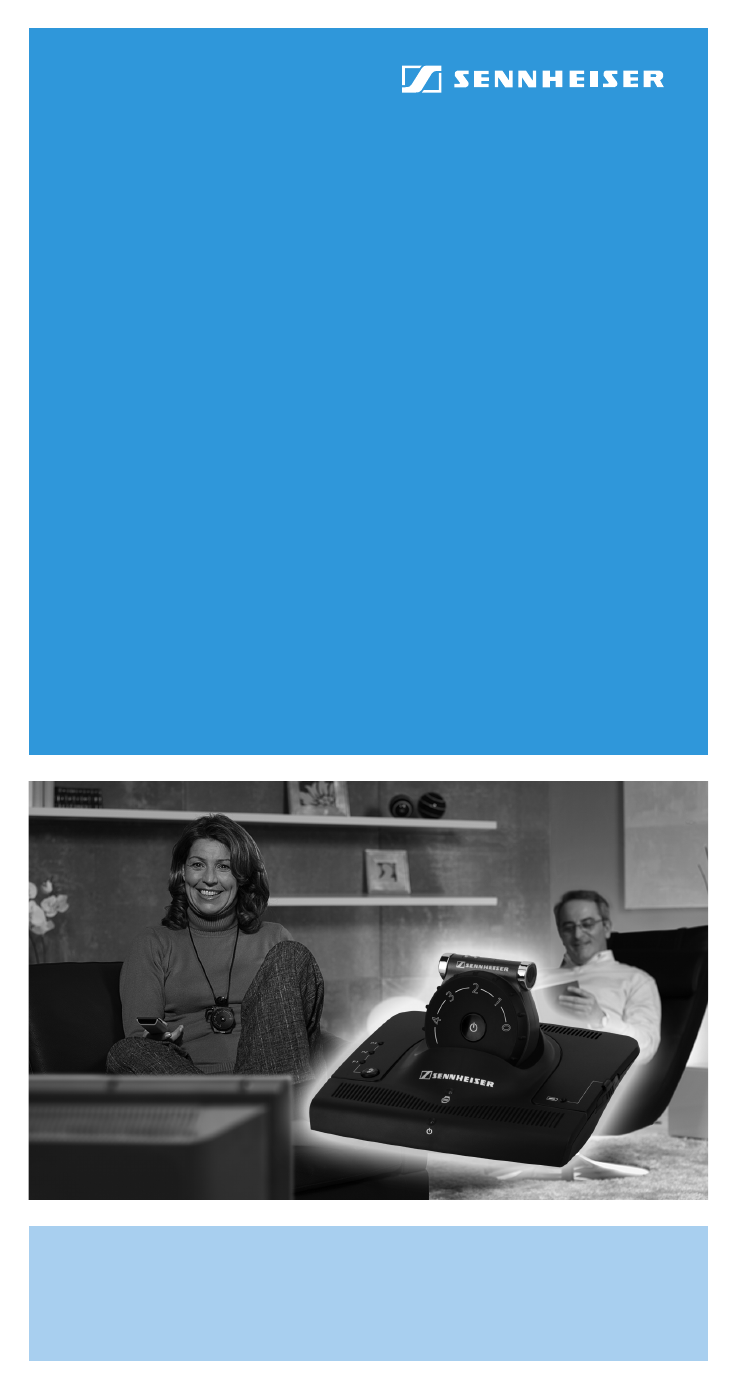
 (30 pages)
(30 pages)



 (113 pages)
(113 pages)







Comments to this Manuals