Sennheiser 2015 User Manual Page 27
- Page / 61
- Table of contents
- TROUBLESHOOTING
- BOOKMARKS
Rated. / 5. Based on customer reviews


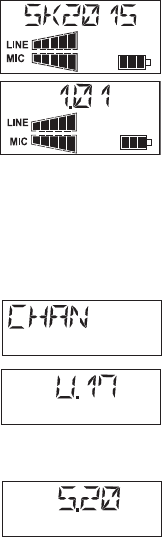
79
After switching on the transmitter, the name of the transmitter is first dis-
played. After approx. three seconds, the standard display appears.
Getting into the operating menu
Press the
SET
button to get from the standard display into the opera-
ting menu. The last selected menu flashes on the display.
Selecting a menu
Press the
/
rocker button (UP/DOWN) to select a menu.
Press the
SET
button to get into the setting mode of the selected menu.
The current setting that can be adjusted flashes on the display.
Adjusting a setting
Press the
/
rocker button (UP/DOWN) to adjust the setting.
By briefly pressing the / rocker button, the display jumps either
forwards or backwards to the next setting. In the “SENSIT” and
“CHAN” menu, the /
rocker button features a “fast search”
function: If you hold down the or button, the display cycles
continuously, allowing you to get fast and easily to your desired
setting. The new setting flashes on the display until it is stored.
- Mikroport 1
- System 2015 1
- Safety instructions 4
- Contents 5
- The 2015 Mikroport 7
- Delivery includes 8
- Battery status indication 10
- Audio signal indication 10
- Alphanumeric display 10
- Display for the audio level 11
- Display for the RF level 11
- Display for lock mode 11
- Display backlighting 11
- MUTE indication 13
- Audio peak indication 13
- Display for line level 14
- Display for microphone level 14
- Preparing the units for use 15
- Connecting the headphones 18
- Using the receiver 20
- Switching the channel 21
- Displaying the frequency 22
- Using the transmitter 24
- Function of the buttons 26
- Selecting a menu 27
- Adjusting a setting 27
- Overview of menus 28
- Cancels your entry 29
- SENSIT (MIC) 30
- SENSIT (LINE) 30
- Exiting the operating menu 31
- Troubleshooting 32
- Recommendations and tips 33
- Care and maintenance 34
- (receiver only) 41
- Entering a name 44
- Additional information 46
- HDX noise reduction system 47
- Specifications 48
- EK 2015 receiver 49
- Connector assignment 50
- Garantiebestimmungen 53
- Warranty regulations 53
- Conditions de garantie 54
- Garanzia prodotti 54
- Declaración de garantia 55
- Garantiebepalingen 55
- Certification for USA 57
- FCC: DMOB2AUWG 57
- Certification pour Canada 57
- IC: 2099A-SK2015 57
- Bemerkung: 59




 (39 pages)
(39 pages)







Comments to this Manuals