Sennheiser EK 300 IEM Specifications
Browse online or download Specifications for Receiver Sennheiser EK 300 IEM. Sennheiser EK 300 IEM Specifications User Manual
- Page / 40
- Table of contents
- TROUBLESHOOTING
- BOOKMARKS
- 300 IEM 1
- Contents 3
- The ew 300 IEM G2 system 4
- Safety instructions 5
- System components 5
- 6
- 6
- Neue Abbildung 11
- EK 300 IEM G2 stereo receiver 13
- Using the components 14
- Adjusting the balance 15
- The operating menu 16
- SR 300 IEM G2 17
- EK 300 IEM G2 17
- Letters w/o pronounciation 19
- Letters w/o 22
- LOC. ON 23
- Multi-channel operation 25
- Troubleshooting 30
- Care and maintenance 31
- Transmitter 32
- Receiver 32
- Inherent noise 32
- Specifications 34
- Accessories 35
- DEUTSCH 36
- ENGLISH 36
- FRANÇAIS 36
- ITALIANO 37
- ESPANOL 37
- NEDERLANDS 37
- ETS 300 445 38
- ETS 300 422 38
Summary of Contents
Instructions for useW 300 IEM
48Preparing the components for useSR 300 IEM G2 stereo transmitterMounting the transmitter feetTo ensure that the transmitter cannot slip on the surfa
49 Via the “Sensitiv” menu, adjust the transmitter’s input sensitivity (see“Adjusting the sensitivity (transmitter only)” on page 64). Connecting the
50To mount two transmitters into a rack: Place the two transmitters side by side onto a flatsurface, their bottom sides facing upwards. Align the c
51EK 300 IEM G2 stereo receiverInserting and replacing the batteriesFor powering the EK 300 IEM G2 receiver, two 1.5 V AA size batteries arerequired.
52Using the componentsSwitching the components on/offSwitching the transmitter on/off Press the ON button to switch the transmitter on. To switch
53Adjusting the balanceDuring stereo operation – and provided that the standard display is shownon the display panel – the / rocker button serves
54The operating menuTo ensure intuitive operation of both transmitter and receiver, the operatingmenus have been largely standardized. As a result, ad
55Overview of menusWorking with the operating menuBy way of example of the “Tune” menu, this section describes how to use theoperating menu. After swi
56Getting into the operating menu Press the SET button to get from the standard display into the operatingmenu. The last menu selected flashes on the
57Operating menu of the stereo transmitterSETSETSETSETSETCurrent channel and corresponding frequencyCurrent frequency on the selected channel / :
40.Thank you for choosing Sennheiser!We have designed this product to give you reliable operation over manyyears. Over half a century of accumulated e
58SETSETSETSETName GUITARBank 3Security check / : No, Yes"reset"= Yes: SET: Transmitter loads factory-preset def
59Operating menu of the stereo receiverSETChanging the channelSTOREDCHAN 1.01B.CH 1.12B.CHSETCurrent channel or frequency / : Channel 01...12SET:
60SQELCHHI--BSTSET / : OFF, ON SET: Stores the setting SETSTOREDSTOREDLTDSET / : OFF, ONSET: Stores the setting LTD.OFFOFF LTD. ONON HB.OFFOF
61NAMEPILOTActivating/deactivating the pilot tone transmissionSETPilot tone transmission activated or deactivated / : ON, OFFSET: Stores the setti
62Adjustment tips for the operating menuSwitching between channel banksBANKBankVia the “Bank” menu, you can switch between the nine channel banks of t
63Starting the scan and storing the scan result Before starting the scan, switch all transmitters of your system off, sincechannels used by switched
64IMPORTANT! Notes:y If the squelch threshold is adjusted too high, the transmission range willbe reduced. Therefore, always adjust the squelch thresh
65Selecting the standard displayDISPLYDisplayVia the “Display” menu, you can select the standard display.SR 300 IEM G2 stereo transmitterEK 300 IEM st
66a button, the display jumps either forwards or backwards to the nextcharacter. If you hold down a button, the display starts cyclingcontinuously.
67Activating/deactivating the lock modeLOCKLockVia the “Lock” menu, you can activate or deactiveate the lock mode.The lock mode icon on the display in
41ContentsThe ew 300 IEM G2 system ... 42The channel bank system ...
68TroubleshootingError checklistIf problems occur that are not listed in the above table or if the problems cannot be solved with the proposedsolution
69Recommendations and tips... for the EK 300 IEM G2 receivery The antenna of the EK 300 IEM G2 should hang freely and be at least 1 cmaway from the bo
70Additional informationHDX noise reductionThe evolution wireless G2 series is equipped with HDX, the Sennheiser noisereduction system that reduces RF
71SquelchPilot tone squelchWhen the transmitter is set to stereo operation, it adds a 19-kHz pilot toneto the audio signal. The receiver checks incomi
72SpecificationsSystemIE 3 in-ear headphonesEK 300 IEM G2 stereo receiverRF characteristicsModulation wideband FM stereo, MPX pilot toneFrequency rang
73SR 300 IEM G2 stereo transmitterConnector assignmentAccessoriesGA 2 19” rack adapterAM 2 Antenna mount for mounting antennas to the front of the GA
278DEUTSCH Wir übernehmen für das von Ihnen gekaufte Produkt eine Garantie von 24 Monaten. Ausgenommen hiervon sinddem Produkt beigefügte Zubehörartik
279ITALIANO La Sennheiser garantisce il prodotto da voi acquistato per una durata di 24 mesi. Sono esclusi da questa garanzia gliaccessori in dotazion
280EG-Konformitäts-Erklärung / EC Certificate of Conformity / Déclaration de conformité pour la CEE Certificato di conformitá comunitario / Declaració
281Bemerkung: Vor Inbetriebnahme sind die jeweiligen länderspezifischen Vorschriften zu beachten!Important: Before putting the device into operation,
42The ew 300 IEM G2 systemWith the Sennheiser evolution wireless in-ear monitoring system ew 300 IEM G2(suitable for both stage and broadcast use), mu
Sennheiser electronic GmbH & Co. KG30900 Wedemark, GermanyPhone +49 (5130) 600 0Fax +49 (5130) 600 300www.sennheiser.comPrinted in Germany Publ.
43into account. The channel bank “U” (user bank) has up to 12 switchablechannels to store your selection out of 1440 transmission/receivingfrequencies
44Overview of operating controlsSR 300 IEM G2 stereo transmitter Operating controls Graphic display panel Headphone output (PH
45EK 300 IEM G2 stereo receiver Operating controls LC display panel Headphone output (PHONES), 3.5 mm jack socket Antenna
46Indications and displays on the transmitterModulation displayThe level display for audio signal “AF” shows the modulation of thetransmitter.When the
47“MUTE” displayThe “MUTE” display appears on the display panel when the RF signal of thereceived transmitter is too weak.“PILOT” displayThe “PILOT”

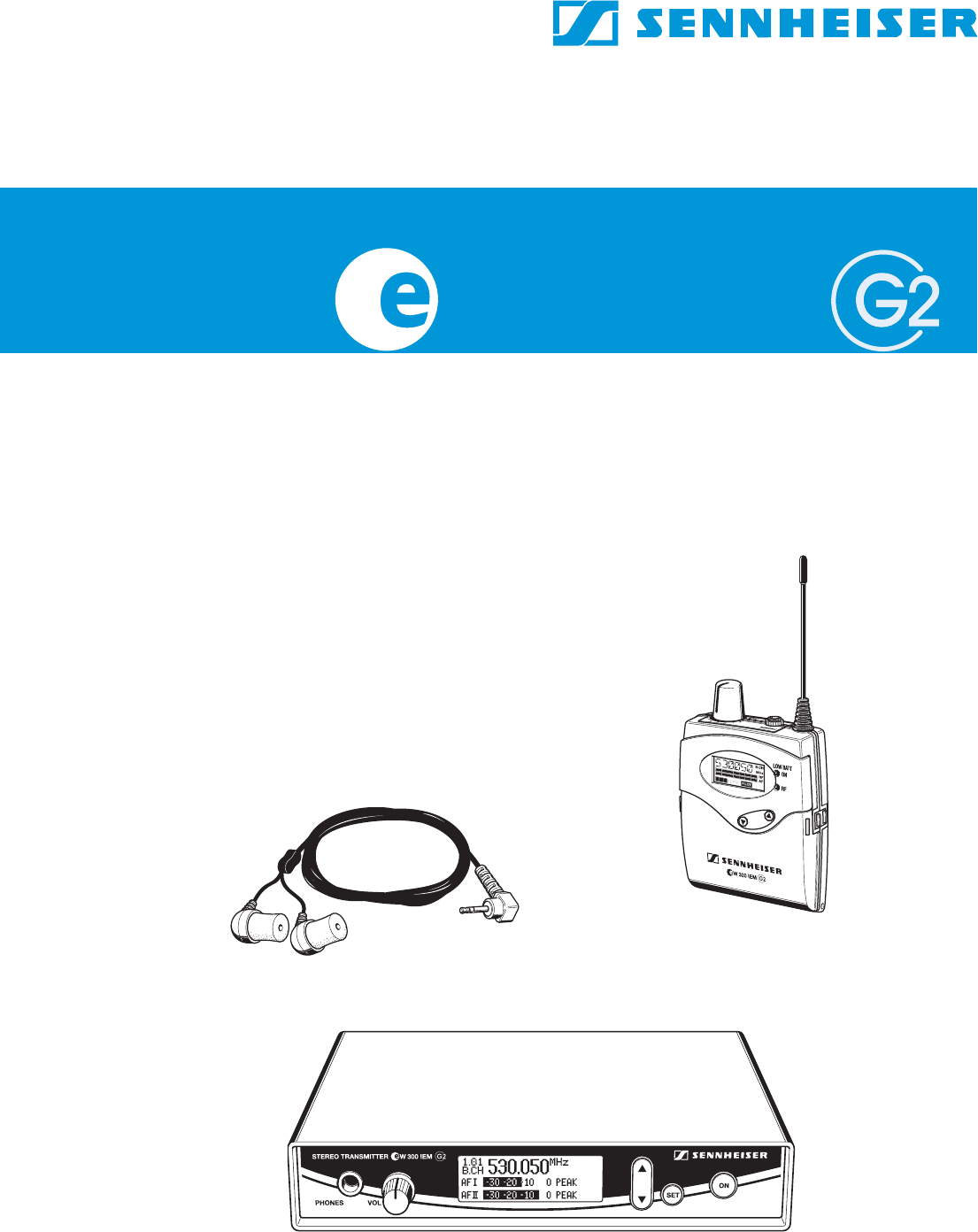








Comments to this Manuals