Sennheiser EMP 2015 Instruction Manual Page 1
Browse online or download Instruction Manual for Recording Equipment Sennheiser EMP 2015. Sennheiser EMP 2015 Instruction manual User Manual
- Page / 34
- Table of contents
- TROUBLESHOOTING
- BOOKMARKS
- EMP 2015 Soundfield System 1
- About the instruction manual 2
- 1 Contents 3
- 2 Area of application 4
- 3 Cautions and advisories 5
- 4 Delivery includes 5
- SK 500 bodypack transmitter 7
- 6 Getting ready 8
- ME 3 headmic 9
- Installing the basic system 10
- Operation 13
- LC display panels 13
- 7 Special applications 17
- (team teaching) 20
- Recommendations and tips 22
- 8 Special adjustments 23
- 9 Care and maintenance 30
- 10 Troubleshooting 31
- 11 Recommended accessories 33
- 12 Specifications 34
Summary of Contents
EMP 2015 Soundfield SystemINSTRUCTION MANUAL
46Installing the basic systemThe basic system consists of the EMP 2015 receiver/amplifier combination,the SK 500 bodypack transmitter, a microphone an
47Connecting the loudspeakersThe EMP 2015 has four independent power amplifiers. Therefore, you canconnect up to eight loudspeakers to the EMP 2015 S
48Turning the system components on and offTurning the amplifier on/offThe amplifier is fitted with both a mains switch and an operating swi
49OperationTransmitter and receiver section of the Soundfield System have been factory-preset to allow immediate use after system installation an
50Battery status indicationThe red LED and the 8-segment bargraph on the display provideinformation on the battery status.Bargraph:The bargraph i
51Connecting external audio devicesYou can connect two mono or two stereo audio devices to the amplifier.씰 Connect the RCA plugs of the sound rec
52EMP 2015 with two FM systemsConnecting FM systems for persons with impaired hearingYou can connect an FM transmitter of an FM system of any manuf
537 Special applicationsInstalling a system with up to eight loudspeakersBy connecting two loudspeakers to each loudspeaker output, you can connectup
54Connecting the loudspeakersWhen installing a system with up to eight loudspeakers, make sure thatthe individual loudspeakers have an impedance from
55Connecting sound recording devicesYou can connect sound recording devices (e.g. tape recorder, dictatingmachine, etc.) to the RCA sockets (LI
38Thank you for choosing Sennheiser!Over half a century of accumulated expertise in the design and manufactureof high-quality electro-acoustic equipme
56EMP 2015 with three transmitters andtwo additional receiversInstalling a system including several transmitters(team teaching)With one Soundfield S
57Adapting the system sensitvity to the connected receivers씰 Turn the line input sensitivity control (LINE IN) clockwise as far aspossible.씰 Adju
58Recommendations and tips... for the ME 3 headmic Always use the microphone with a windscreen and position the microphoneat the corner of the mouth.
598 Special adjustmentsBasic functions of the Sennheiser operating menuWith the Soundfield System, all necessary adjustments to the transmitterand rec
60SenSit Adjusting the sensitvity (transmitter only)If the microphone sensitivity is not adjusted correctly, the speaker’s voicecan sound distorted o
61SqELCHDiSPLAdjusting the squelch threshold (receiver section only)The amplifier’s receiver section is equipped with an adjustable squelch whichelimi
62Configuring a frequency memoryTransmitter and receiver section of the Soundfield System have 16 switchablefrequency memories respectively to store u
63Ch no3. Assign a channel numberYou now have to assign the frequency memory a channel number (from 0 to255). If you use several Soundfield Systems in
64Loc Activating/deactivating the lock modeAfter you have finished your entries, you can lock the buttons on thetransmitter and the receiver section t
65Acoustically adapting the Soundfield System to a roomBefore you use the Soundfield System for the first time in a room, you shouldacoustically
391 ContentsChap. Contents Page1 Contents ... 392 Area of applic
669 Care and maintenanceThe components of the Soundfield System should be cleaned from time totime. Use a damp cloth for cleaning. Do not use solvents
6710 TroubleshootingError checklistProblem Possible cause What to doYou hear whistling noise Microphone volume is adjusted Reduce the volume with
68Problem Possible cause What to doDropouts Antenna sensitivity is not sufficient Use a remote or telescopicSpeaker’s voice overlaid antennawith b
69ME 2ME 4EM 500SK 500GA 1DC 111 Recommended accessoriesClip-on microphone for SK 500,condenser, omni-directionalClip-on microphone for SK 500,condens
7012 SpecificationsEMP 2015 receiver/amplifier combinationAmplifier sectionOperating voltage 230 V (EU and UK version)115 V (US version)Power consumpt
402 Area of applicationThe EMP 2015 Soundfield System is a matched combination of a bodypacktransmitter, a microphone and a receiver with an integrate
413 Cautions and advisoriesNever open electronic devices! This must only be done by authorizedpersonnel and is all the more important for devices conn
42 5 Components of the Soundfield SystemEMP 2015 receiver/amplifier combinationThe heart of the Soundfield System is the EMP 201
43SK 500 bodypack transmitterThe bodypack transmitter transmits the signals of the connected microphoneto the receiver section of the EMP
446 Getting readyEMP 2015 receiver/amplifier combinationSetting up the EMP 2015The EMP 2015 is equipped with a temperature-controlled ventilation
45 Connecting the antenna씰 Screw the antenna onto the antenna socket (M3 connection).Connecting the microphone씰 Connect the 3.5 mm jack plug
More documents for Recording Equipment Sennheiser EMP 2015


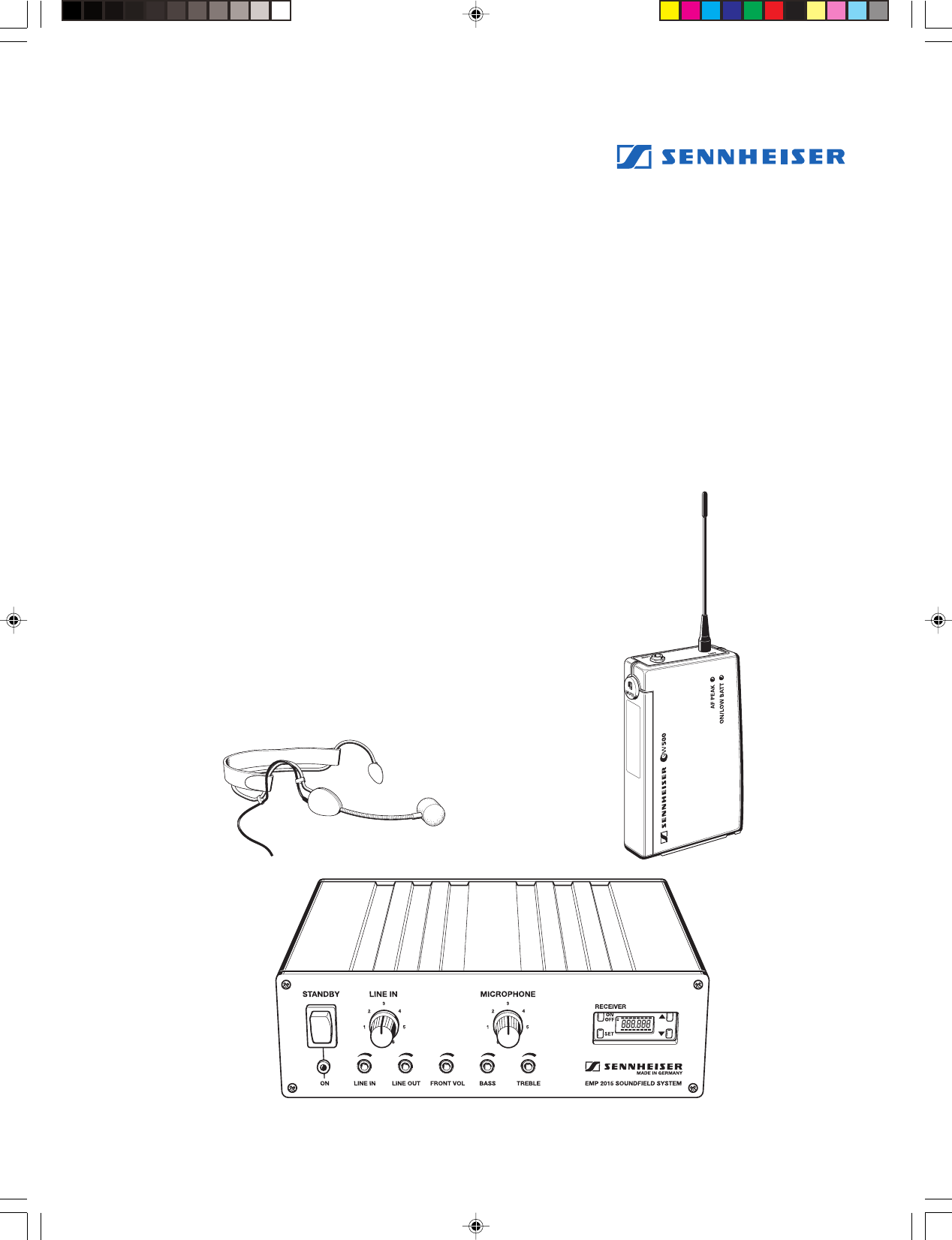
 (1 pages)
(1 pages)







Comments to this Manuals