Sennheiser NET 1 Specifications
Browse online or download Specifications for Serial switch boxes Sennheiser NET 1. Sennheiser NET 1 Specifications User Manual
- Page / 30
- Table of contents
- BOOKMARKS
- Instructions for use 1
- Contents 2
- Safety instructions 3
- Accompanying documentation 4
- The NET 1 network system 5
- Delivery includes 6
- Operating controls 7
- ...flashes rapidly: 9
- Setting up the NET 1 10
- Rack-mounting the NET 1 10
- Connecting the power supply 11
- Connecting the receivers 11
- Connecting two NET 1 12
- Connecting the NET 1 to a PC 13
- Switching on a NET 1 system 13
- Updating the firmware 15
- ”Remote” operating mode 20
- SK 5212 22
- SKP 3000 22
- SKM 5200 22
- If a problem occurs 25
- Specifications 26
- Connector assignment 27
- Accessories/replacement parts 28
- Manufacturer declarations 29
Summary of Contents
Instructions for useNET 1
11Putting the NET 1 into operationWhen putting the NET 1 into operation for the first time or when changingsystem components, operate the NET 1 with a
12Fitting the device feet (table top device only)To ensure that the NET 1 cannot slip on the surface on which it is placed whenusing it as a table top
13When using more than eight receivers from different evolution wireless G2series, at least one EM 500 G2 or EM 550 G2 receiver per frequency rangemus
14Connecting the NET 1 to a PCThe following applications with up to five NET 1 require the connection of aPC :y Systems with up to 50 evolution wirele
15Switching on the receivers왘 Switch on the receivers as described in the instructions for use of thereceivers.Switching on the NET 1 왘 Press the ON/O
16Updating the firmwareThe NET 1 is compatible with previously released Sennheiser wireless systemsof the evolution wireless G2 series or the 3000/500
17Problems that may occur when putting the NET 1 into operationProblem Possible cause Possible solutionThe green “READY” LED has gone off.The power
18Operation with systems of the evolution wireless G2 seriesWhen using receivers of the evolution wireless G2 series, there are threeoperating modes:1
19Selecting a channel bank and transferring the scan result to the receiversThe receiver that has performed the frequency preset scan will then displa
20왘 Place the transmitter in front of the infra-red interface . The distancebetween the infra-red interface of the NET 1 and the infra-red interface
3ContentsSafety instructions ... 4Accompanying docume
21"Master/Slave” operating mode 왘 Connect two NET 1 as described under “Connecting two NET 1” onpage 13.You can connect up to 20 receivers to two
22Operation with 3000/5000 series systemsTransferring frequencies to receivers when a PC is connectedFor information on how to transfer frequencies to
23Transferring frequencies to the transmittersThe infra-red interface of the SK 5212 bodypack transmitter is located underthe display in the black fra
24Mixed operation of evolution wireless G2 series systems and 3000/5000 series systemsFor information on mixed operation of evolution wireless G2 seri
25Problems that may occur during operationProblem Possible cause Possible solutionNET 1 has assigned the same frequency to several evolution wireless
26If a problem occurs ...You will find tables describing possible problemsy at the end of the chapter “Putting the NET 1 into operation” on page 11 y
27SpecificationsPower supply 100 to 240 V AC +10% / -15%50 to 60 Hz, protection class 1Current consumption 0.4 AAmbient conditionsTemperature range:Re
28Connector assignmentSub-D 15RJ 45 (CAT 5) RJ 10Sub-D connector (15-pin)Name Meaning9 D+ RS 485 DATA10 D– RS 485 /DATA11 +5V VCC digital supply volta
29Accessories/replacement parts514448 RJ 10 cable514475 RJ 45 cable515674 SUB-D cable514453 “Wireless Systems Manager” (WSM) software054324 Power cord
30Manufacturer declarationsWarranty regulationsThe guarantee period for this Sennheiser product is 24 months from the dateof purchase. Excluded are ac
4Safety instructionsThese instructions for use contain important safety information.Read these instructions.Keep these instructions in a safe place. A
Sennheiser electronic GmbH & Co. KG30900 Wedemark, GermanyPhone +49 (5130) 600 0Fax +49 (5130) 600 300www.sennheiser.comPrinted in Germany Publ.
5ServiceNo user serviceable parts inside! Do not attempt to service this deviceyourself as opening or removing covers may expose dangerous voltage oro
6The NET 1 network systemThe NET 1 allows you to control and monitor wireless Sennheiser multi-channel systems. Its main feature is frequency manageme
7Delivery includesy 1 NET 1 with rack-mounting kit y 3 power cords (with EU, US and UK plug)y Device feety 10 RJ 10 data cablesy 1 RJ 45 Ethernet cabl
8Operating controls Infra-red interface (DATA LINK), backlit in blue “CHANNEL” LED (1 to 10), green쐋 “SCAN” LED, yellow “READ
9LEDs on the front panel of the NET 1 LED Color of LED LED lights up permanently LED...IR interfacebacklit in blueNET 1 is ready to transfe
10LEDs on the rear panel of the NET 1LED Color of LED LED lights up permanently LED...DATA (Ethernet)yellow NET 1 is connected to a PC or an additi

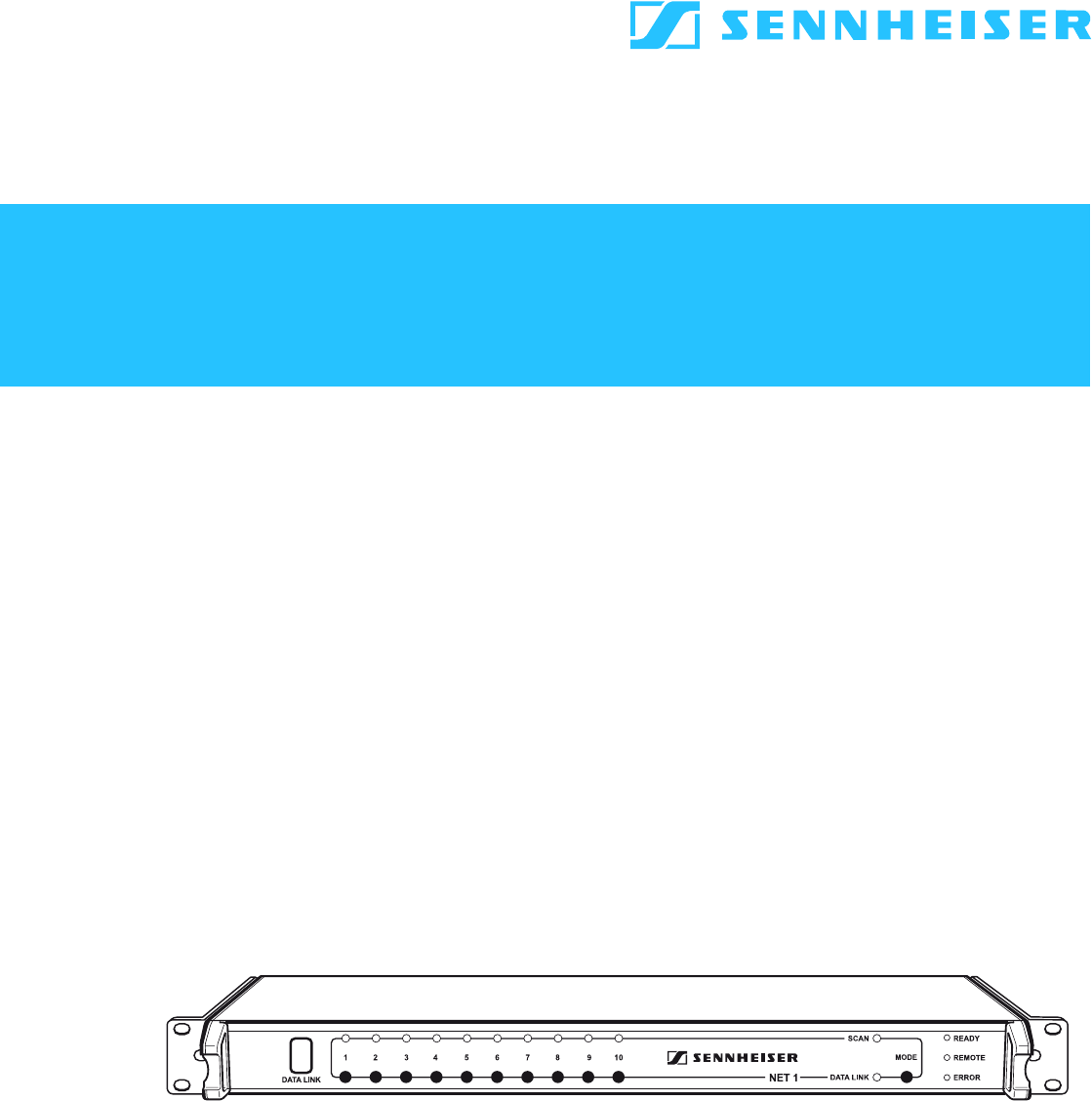








Comments to this Manuals