Sennheiser SK 500 G2 - 02-06 Specifications
Browse online or download Specifications for Two-way radios Sennheiser SK 500 G2 - 02-06. Sennheiser SK 500 G2 - 02-06 Specifications User Manual
- Page / 32
- Table of contents
- TROUBLESHOOTING
- BOOKMARKS
- Instructions for use 1
- Contents 3
- The channel bank system 4
- Safety instructions 5
- Areas of application 6
- Delivery includes 6
- 7
- 7
- Indications and displays 8
- Mounting the receiver feet 10
- Connecting the antennas 10
- Connecting the mains unit 10
- Service interface 11
- Using the receiver 13
- The operating menu 14
- Letters w/o pronounciation 17
- (in steps of 6 dB) 17
- (10 characters) 17
- Equalizer 18
- High Boost 18
- Multi-channel operation 20
- Troubleshooting 25
- Care and maintenance 26
- Additional information 27
- Diversity reception 28
- Specifications 29
- Accessories 30
- Manufacturer declarations 31
Summary of Contents
EM 500Instructions for use
10Preparing the receiver for useMounting the receiver feetTo ensure that the receiver cannot slip on the surface on which it is placed,four self-adhes
11Connecting the amplifier/mixing consoleThe receiver’s audio outputs are available as an XLR-3M socket and a¼” (6.3 mm) jack socket , allowing you
12To mount two receivers into a rack: Place the two receivers side by side onto a flatsurface, their bottom sides facing upwards. Align the connect
13Using the receiverSwitching the receiver on/offThe receiver can only be switched off when the standard display is shown onthe display panel. When in
14The operating menuA special feature of the Sennheiser ew 500 G2 series is the similar, intuitive operation of transmitters and receivers.As a result
15Working with the operating menuBy way of example of the “Tune” menu, this section describes how to use theoperating menu. After switching the receiv
16Operating menu of the receiverSETSETSETSETSETSETSETSETSETSETSETSETStoredMenuExitBank 1Channel 01 MenuBank 3Channel 01T
17SETSETSETSETName OCAL Soundcheck is started, current RF and AF levels are displayed / : Low, Mid, HighSET: Stores the settingMe
18SETSETSETSETCurrent frequency response / : Flat , Low Cut, Low Cut/High Boost, High BoostSET: Stores the settingChanging the frequency responseM
19Adjustment tips for the operating menuSwitching between channel banksBankVia the “Bank” menu, you can switch between the receiver’s nine channelbank
2Thank you for choosing Sennheiser!We have designed this product to give you reliable operation over manyyears. Over half a century of accumulated exp
20Displaying a list of all free channelsVia the “Channel list“ menu, you can display the number of free channels forall channel banks. Select the “Sc
21 Select a channel bank with a sufficient number of free channels. Set all transmitter/receiver pairs in you multi-channel system to the freechanne
22 Select the “Soundcheck” menu. The soundcheck is started immediately. With the transmitter, walk up and down the transmission area. Press the
23Entering a nameNameVia the “Name” menu, you can enter a freely selectable name for the receiver.You can, for example, enter the name of the performe
24Activating/deactivating the lock modeLockVia the “Lock” menu, you can activate or deactivate the lock mode. The lock mode prevents that the receiver
25TroubleshootingError checklistIf problems occur that are not listed in the above table or if the problems cannot be solved with the proposedsolution
26Recommendations and tips... for optimum receptiony Transmission range depends to a large extent on location and can varyfrom about 10 m to about 150
27Additional informationHDX noise reductionProgress you can hear:The evolution wireless G2 series is equipped with HDX, the Sennheiser noisereduction
28SquelchPilot tone squelchThe ew 500 G2 transmitters adds a pilot tone to the audio signal. The receiverchecks incoming audio signals to see if the p
29SpecificationsRF characteristicsModulation wideband FMFrequency ranges 518–554, 626–662, 740–776, 786–822, 830–866 MHz Receiving frequencies 8 chann
3ContentsThe EM 500 G2 rack-mount receiver ... 4The channel bank system ...
30Connector assignmentAccessoriesAM 2 Antenna mount for mounting antennas to the front of the GA 2A 1031-U UHF antenna,passive, omni-directional, can
31Manufacturer declarationsWarranty regulationsThe guarantee period for this Sennheiser product is 24 months from the date ofpurchase. Excluded are ac
Sennheiser electronic GmbH & Co. KG30900 Wedemark, GermanyPhone +49 (5130) 600 0Fax +49 (5130) 600 300www.sennheiser.comPrinted in Germany Publ. 0
4The EM 500 G2 rack-mount receiverThe EM 500 G2 rack-mount receiver is part of the evolution wireless seriesew 500 G2. With this series, Sennheiser of
5Safety instructionsNever open an electronic unit! If units are opened by customers in breach ofthis instruction, the warranty becomes null and void.K
6Areas of applicationThe EM 500 G2 receiver can be combined with transmitters of the ew 500 G2series (SK 500 G2 bodypack transmitter, SKM 500 G2 radio
7Overview of operating controls Operating controls Graphic display panel Headphone output (PHONES), ¼” (6.3 mm)
8Indications and displaysWhen used together with an ew 500 G2 transmitter, the receiver providesinformation on its operating states and those of the r
9“MUTE” displayThe “MUTE” display appears on the display panel and the backlighting ofthe standard display switches from green to red. In addition,

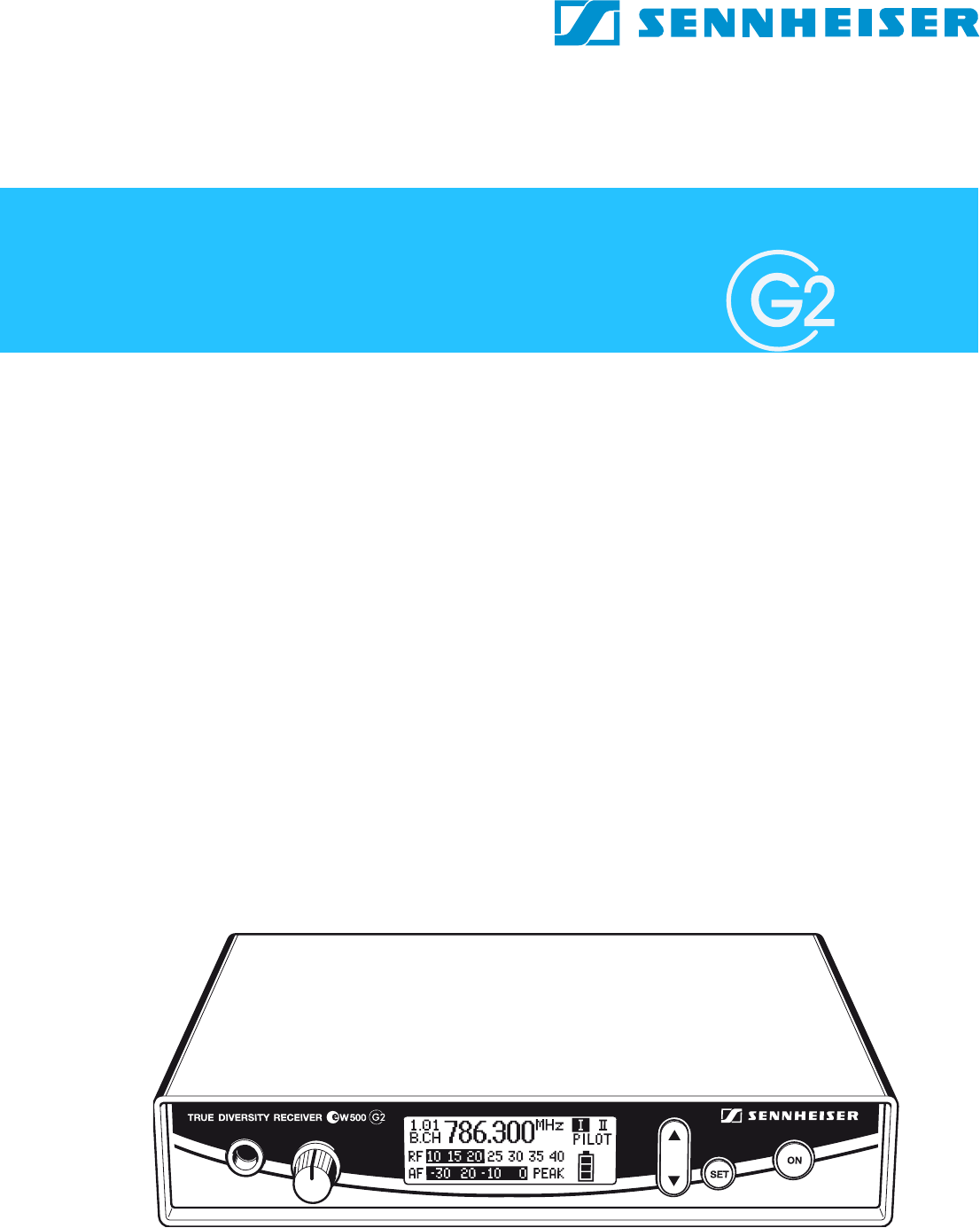








Comments to this Manuals