Sennheiser HD 280 User Manual Page 1
Browse online or download User Manual for Headphones Sennheiser HD 280. Sennheiser HD 280 User Manual
- Page / 13
- Table of contents
- BOOKMARKS
Summary of Contents
-silverHD 280-pro-13Instruction Manual
9SpecificationsHD 280 proHD 280 silver HD 280-13Classification (as per IEC 268-7)268-7-IEC-DCSC-64R0-2 268-7-IEC-DCSC-03R2-2Transducer principle dyna
10Frequency response curve Diffuse field frequency responsedB(1Pa/V)Hz
11Manufacturer declarationsWarranty2 yearsApprovalSennheiser electronic GmbH & Co. KG declare that this device isin compliance with the applicable
Sennheiser electronic GmbH & Co. KG30900 Wedemark, GermanyPhone +49 (5130) 600 0Fax +49 (5130) 600 300www.sennheiser.comPrinted in Germany
1ContentsHeadphone features ... 2HD 280 pro / HD 280 silve
2Headphone featuresHD 280 pro / HD 280 silver headphonesy Closed dynamic headphonesy Accurate, linear sound reproduction for critical monitoringapplic
3Areas of applicationThe headphones not only effectively attenuate external noisebut also minimise spillage from the headphones to the outsideworld. T
4Safety instructionsAttention! High volume!This is a professional pair of headphones. Commercial use issubject to the rules and regulations of the tra
5Adjusting the headbandFor good transmission quality and best possible comfort, theheadband has to be adjusted to properly fit your head. To doso, adj
6Folding up the headphonesFor space-saving transportation, the headphones can be foldedup in three different ways:1. To fold up the headphones as comp
7Replacing spare partsAvailable accessories and spare partsy Ear cushionsy Headband paddingy Connecting cableReplacing the ear cushions왘 Grasp behi
8Replacing the connecting cableReplace the connecting cable if it is damaged. To do so, pleaseproceed as follows:왘 Remove the ear cushion. Grasp behin

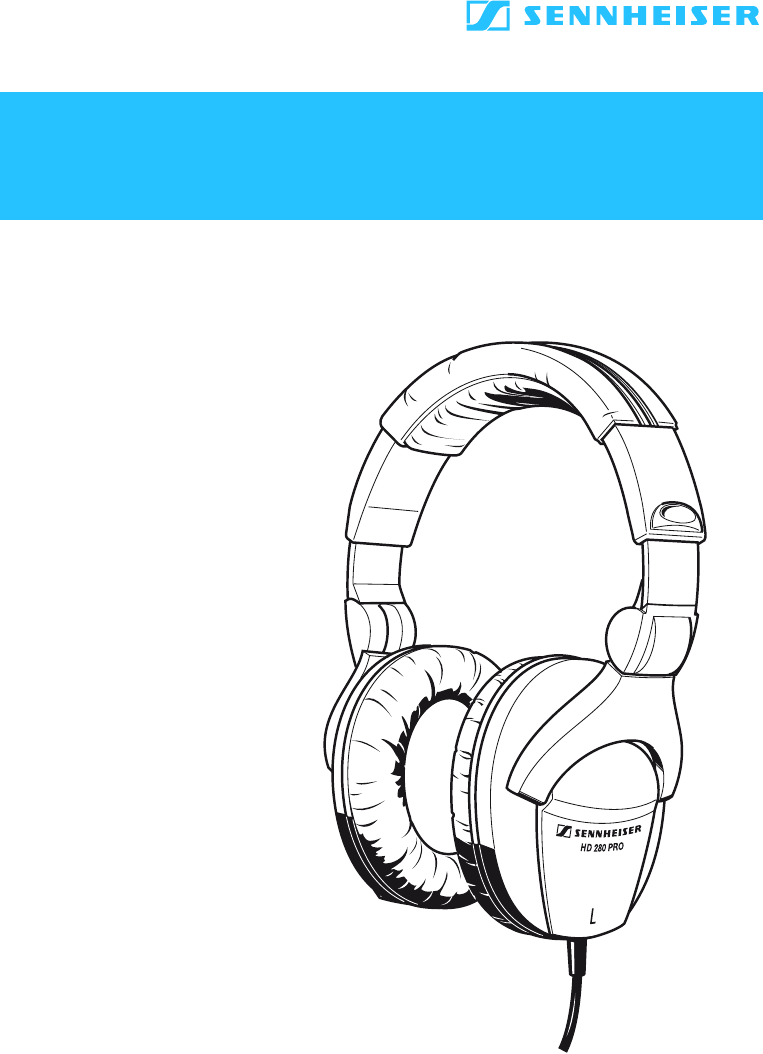
 (31 pages)
(31 pages)







Comments to this Manuals