Sennheiser CC 510 User Manual Page 19
- Page / 23
- Table of contents
- BOOKMARKS
Rated. / 5. Based on customer reviews


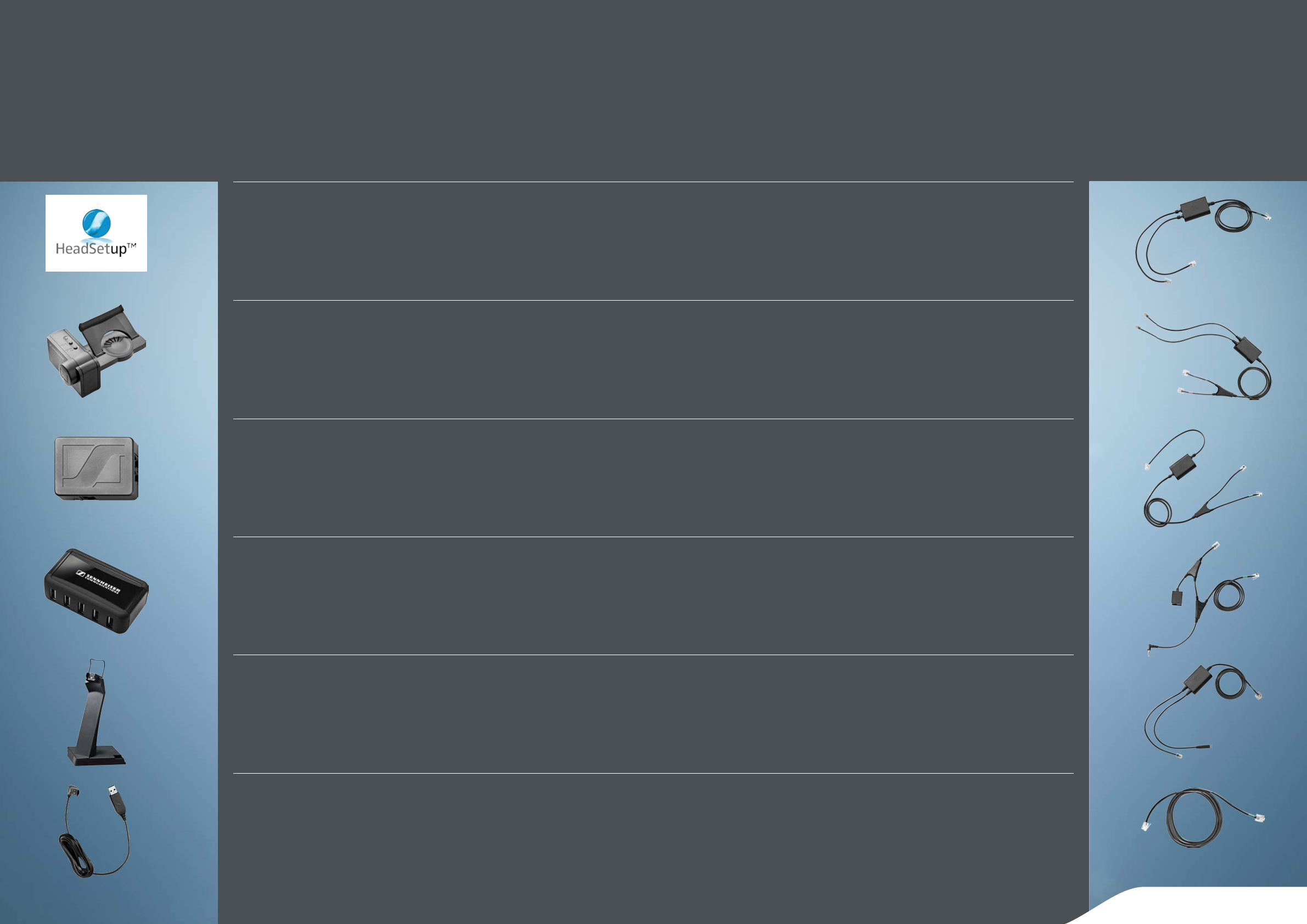
HeadSetup
■ This software enables seamless integration of Sennheiser headsets with a range
of leading Unified Communications solutions, enabling remote call control i.e. answering
and ending calls, adjusting volume or muting the call
■ Enables the user to update the software for a range of Sennheiser headsets
For more information, please visit: www.senncom.com/headsetup
HSL 10 – Mechanical handset lifter
■ Completes the wireless package when used with a Sennheiser Communications
wireless solution
■ Enables you to conveniently answer calls and hang up again while away from your desk
TCI – EHS solution for AEI Interface
■ Used in combination with a Sennheiser Communications accessory port on wireless
office systems
■ Provides basic EHS functionality for answering and ending calls while away from your desk
MCH 7 – Multi-USB power source for CH 10
■ Multi-USB power source
■ Powers 7 Sennheiser CH 10 headset chargers simultaneously
■ Chargingtime:3hours
■ Works with the following Sennheiser power supplies: 94707 UNI PS EU 01,
92892UNIPSUK01,92893UNIPSUS01and520334UNIPSAUS01.
CH 10 – Headset Charger for DW Series
■ Designed for desk sharing or in shift work environments such as emergency centers
or contact centers
■ Charging time: Only 1½ hours with dedicated external power supply
■ 3hourswhenconnectedtoSennheiserMCH7multi-USBpowersource
■ Multiple mounting options: standalone, cascaded or wall mounted, where space is limited
■ Discreet and elegant in design, Sennheiser CH 10 matches the DW Series modern style
CH 10 USB – DW Series headset charger cable
■ Charges the DW Series headsets directly without a charger stand to save even more space
■ Flexible usage due to compact size
EHS solution for SNOM phones
■ CEHS-SN 01 and CEHS-SN 02
■ EHSadapterenablingElectronicHookSwitchcontrol(EHS)forSNOMphones(SNOM320/360
fromSWRelease6.5.8,SNOM370fromSW7.1.2.8,SNOM820andSNOM821,SNOM870)
■ Remotely answer your phone calls
■ Handle all calls with the press of a single button, i.e. end the call
■ Efficient and flexible call handling i.e. mute control
EHS solution for Cisco phones
■ CEHS-CI 01
■ EHS adapter enabling Electronic Hook Switch control (EHS) for Cisco phones
(7942 G, 7945 G, 7962 G, 7965 G, 7975 G)
■ Remotely answer your phone calls
■ Handle all calls with the press of a single button, i.e. end the call
■ Efficient and flexible call handling i.e. mute control
EHS solution for Avaya phones
■ CEHS-AV 01
■ EHS adapter enabling Electronic Hook Switch control (EHS) for Avaya phones
(9600 series, 1600 series)
■ Remotely answer your phone calls
■ Handle all calls with the press of a single button, i.e. end the call
■ Efficient and flexible call handling i.e. mute control
EHS solution for Alcatel phones
■ CEHS-AL 01
■ EHS adapter enabling Electronic Hook Switch control (EHS) for Alcatel phones
(8series(IPTouch4028,4038and4068)and9series(4029and4039))
■ Remotely answer your phone calls
■ Handle all calls with the press of a single button, i.e. end the call
■ Efficient and flexible call handling i.e. mute control
EHS solution for Polycom phones
■ CEHS-PO 01
■ EHS adapter enabling Electronic Hook Switch control (EHS) for Polycom phones
(IP430,IP450,IP501,IP550,IP560,IP650,IP670,PolycomVVX1500)
■ Remotely answer your phone calls
■ Handle all calls with the press of a single button, i.e. end the call
■ Efficient and flexible call handling i.e. mute control
EHS solution for Siemens, Aastra, Agfeo, etc. phones
■ CEHS-DHSG
■ EHS adapter enabling Electronic Hook Switch control (EHS) for Siemens, Aastra,
Agfeo, Elmeg, Auerswald, Tiptel, Swyx, Funkwerk etc. phones
■ Remotely answer your phone calls
■ Handle all calls with the press of a single button, i.e. end the call
■ Efficient and flexible call handling i.e. mute control
Accessories
UC/connectivity enablers, audio enhancers,
call control adapters, power chargers
Comfort Calls broChure 3736
- Comfort calls 2
- About Sennheiser 3
- About William Demant 3
- Holding Group and Oticon 3
- Unified Communications 4
- Strategic Alliances 5
- ActiveGard™ 6
- Choose the 7
- Wireless Solutions 8
- Wireless DECT 9
- – DW Series 9
- Wireless DECT – DW Series 10
- DW Series optimized for Lync 11
- Contact Center & Office 12
- Wired Solutions 12
- – CC Series 13
- – SH Series 14
- – SC Circle Series 16
- Case Story 17
- Wireless Bluetooth 18
- Accessories 19
- Product Comparison Guide 21
- Comfort Calls broChure 4342 22
- Sennheiser Communications A/S 23
 (31 pages)
(31 pages) (37 pages)
(37 pages) (36 pages)
(36 pages) (20 pages)
(20 pages)

 (32 pages)
(32 pages)







Comments to this Manuals