Sennheiser EK 300 IEM Instruction Manual Page 30
- Page / 102
- Table of contents
- BOOKMARKS
Rated. / 5. Based on customer reviews


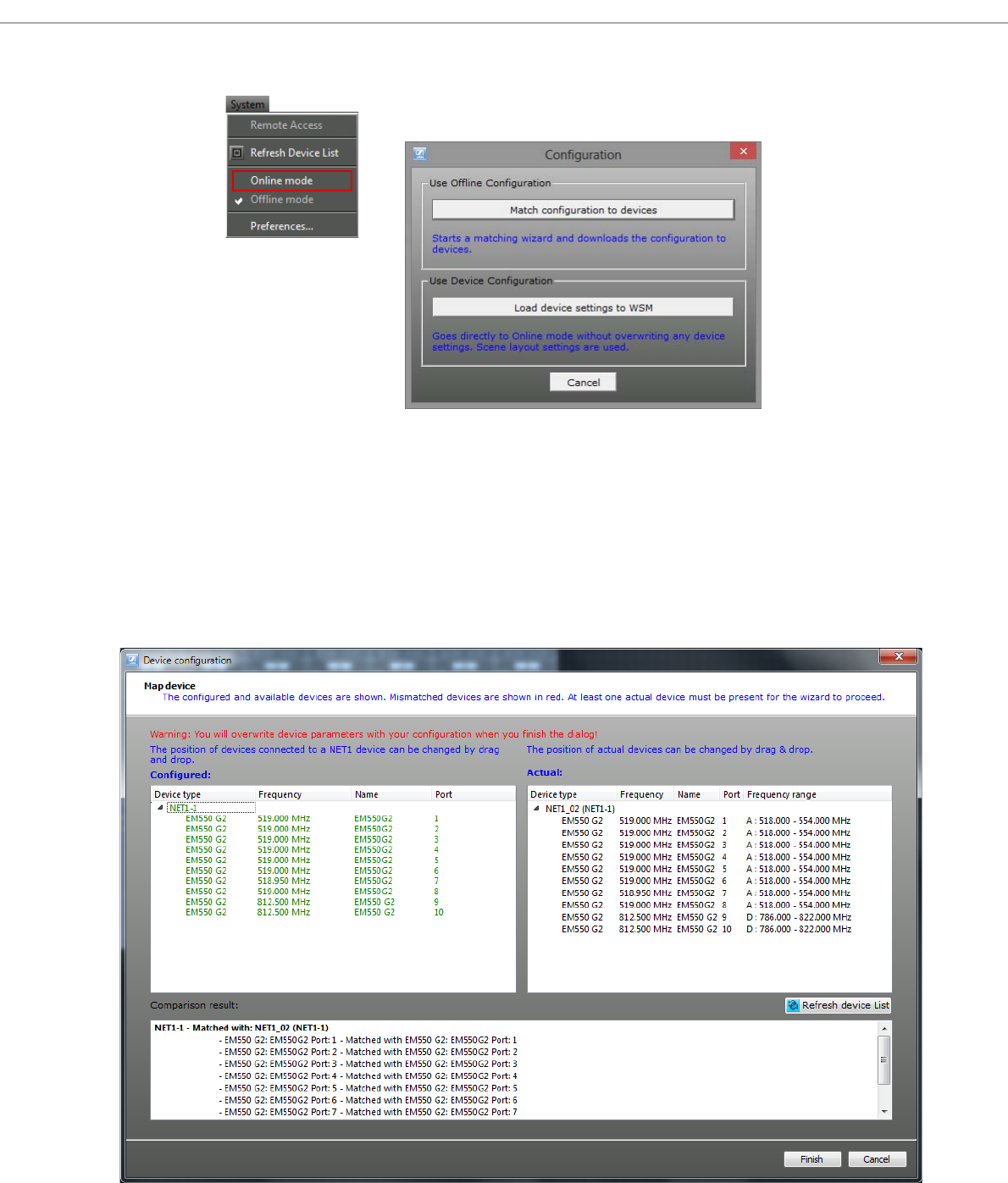
Configuring the system in Offline Mode
28 | Wireless Systems Manager
To change to Online mode:
왘 Click on “System” > “Online Mode”.
The following window appears.
You can use either the parameters from the offline configuration or the
device parameters.
If you want to use the device parameters:
왘 Click on “Load device settings to WSM”.
The WSM takes over the device parameters. The offline configuration is
not used in this case.
If you want to transfer the set parameters from the offline configuration:
왘 Click on “Match Configuration to devices”
The connected devices are searched. The following window appears.
The left-hand list displays the pre-configured devices (“Offline
Configuration”). The right-hand list displays all currently connected
- WIRELESS 1
- For your safety 3
- Capabilities of the WSM 4
- System requirements 5
- Installing the WSM software 6
- Configuring the network 6
- Launching the WSM software 6
- Setting the language 7
- The operator interface of WSM 15
- Display area 16
- is divided in two. The 16
- Status bar 17
- Overview of menus 18
- The “Language” menu 19
- The “System” menu 19
- The “Channel” menu 20
- The “Frequency Manager“ menu 20
- The “Applications” menu 21
- The “Help” menu 21
- Layout of the panel 22
- Creating a new configuration 26
- Preparing the firmware update 33
- in front of the 35
- Frequency management 36
- The tabs 45
- , enter the number of 57
- Working with scenes 68
- Renaming a scene 69
- Copying and pasting scenes 69
- Deleting a scene 69
- Scene commentary (label) 70
- Working with panels 71
- Aligning and moving panels 74
- Identifying channels 76
- Panel commentary (label) 76
- Deleting panels 78
- Configuring devices 79
- Entering a name for NET 1 80
- Recording the field strength 82
- The “RF Level Recorder” tool 84
- Working with the tools 87
- Saving recording data 95
- Printing recording data 95
- If a problem occurs 96
- Glossary 100
- Publ. 05/13 102
 (3 pages)
(3 pages)







Comments to this Manuals