Sennheiser HD400 User Manual Page 13
- Page / 81
- Table of contents
- BOOKMARKS
Rated. / 5. Based on customer reviews


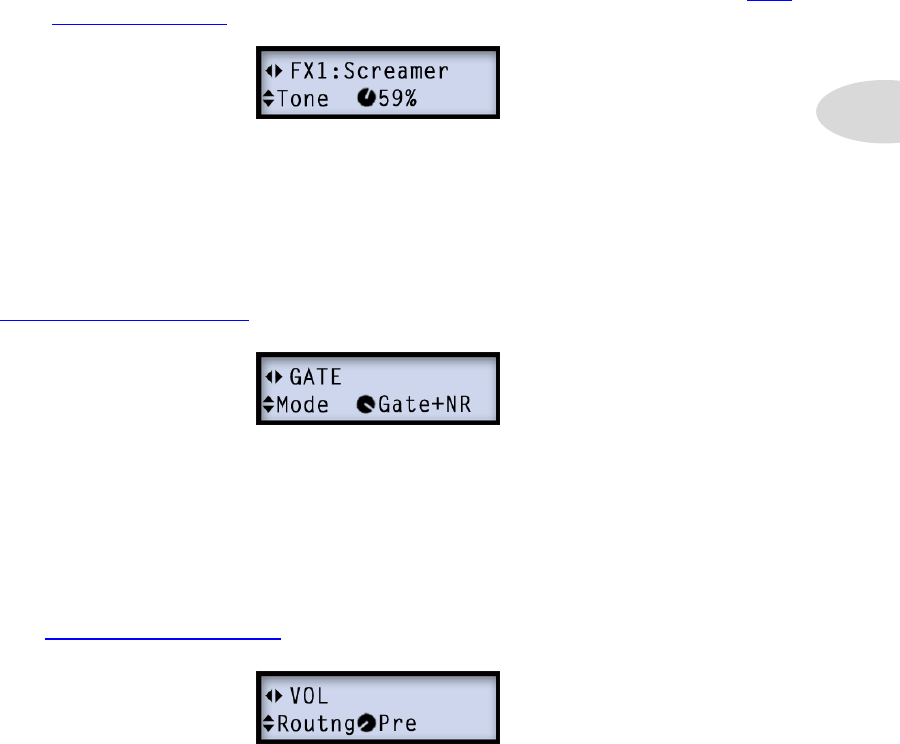
Features & Functionality
2•3
• Edit the FX Model’s Parameters - Dive deeper and access numerous parameters for
any effect model by pushing the PRESETS knob to enter Edit Mode - see “Edit
Mode” on page 4•1.
• To retain your customized FX settings, save your Preset before calling up a new one.
Noise Gate
POD HD includes two handy tools for reducing unwanted noise: Noise Gate and Noise
Reduction. These tools and their settings can be accessed in the Edit Mode options - see
“GATE Menu” on page 4•3. The Gate settings are saved individually with each Preset.
Volume
The Volume effect in POD HD can be controlled with the on-board pedal, as well as
positioned “Pre” or “Post” of your Amp model! Just move the pedal forward and click the
“toe switch” to toggle the pedal’s assignment between the WAH and VOL effect. These
options are saved per Preset. Settings for the Volume effect are accessed in the Edit Mode
- see “VOL Menu” on page 4•4.
- HD300 & POD 1
- Table of Contents 2
- Setup DetailS 5
- Output Mode - Live Options 6
- USB Monitor Level 6
- Footswitch Mode 7
- Pedal Calibration 8
- Factory Restore 9
- Setup Details 10
- FeatureS & Functionality 11
- Smart FX 12
- Noise Gate 13
- FX Loop (POD HD400 Only) 14
- Tap Tempo 14
- Pedal Control 14
- Output Mode Options 15
- L6 LINK™ 15
- POD HD Edit Software 17
- Working With preSetS 19
- Saving Presets 21
- Dit MoDe 23
- SETUP Menu 24
- AMP Menu 24
- FX1, FX2 & FX3 Menus 24
- REVERB Menu 25
- GATE Menu 25
- WAH Menu 26
- VOL Menu 26
- FX Loop Menu (POD HD400 Only) 27
- Send & Return Levels 28
- MIDI DUMP 29
- Mp, cab & Mic MoDelS 31
- AMP Edit Mode 32
- Amp Model Type 33
- Cab Model Selection 33
- Mic Model Selection 33
- E.R. (Early Reflections) 34
- Presence 34
- Master Volume 35
- Bias Excursion 36
- Bypass Volume 36
- Manual Mode 37
- FX Only Mode 38
- AutoFX SETUP Parameter 38
- Amp/Preamp Models 39
- Amp Control Knobs 40
- Cab Models 41
- FX MoDelS 43
- FX Models 44
- Model Select 45
- Smart Harmony 47
- Pitch Glide 48
- Attack Synth (POD HD400 Only) 49
- Synth String 49
- Synth-O-Matic 50
- Bass Octaver 50
- FX2 Models - Reference Table 52
- Common FX2 Parameters 53
- Feedback 54
- FX3 Models - Reference Table 55
- Common FX3 Parameters 56
- Common Reverb Parameters 58
- Wah Models 60
- Sing the looper 61
- The Line 6 USB Audio Driver 63
- Audio Routing 64
- The POD HD Record Send 64
- USB Audio 66
- Run Audio-MIDI Setup: Mac 67
- System Settings: 68
- Line 6 Audio-MIDI Settings 70
- ASIO® Driver Settings 73
- Launch Line 6 Monkey 75
- Login Account 75
- Grab Those Updates 76
- Appendix A: Line 6 Monkey 77
- MIDI SysEx Functionality 79
- Restoring Presets 80
- To restore all Presets 81
 (56 pages)
(56 pages) (18 pages)
(18 pages) (31 pages)
(31 pages) (37 pages)
(37 pages) (36 pages)
(36 pages)
 (32 pages)
(32 pages)







Comments to this Manuals