Sennheiser EW 300 IEM G2 - ANNEXE 141 User's Guide Page 13
- Page / 32
- Table of contents
- BOOKMARKS
Rated. / 5. Based on customer reviews


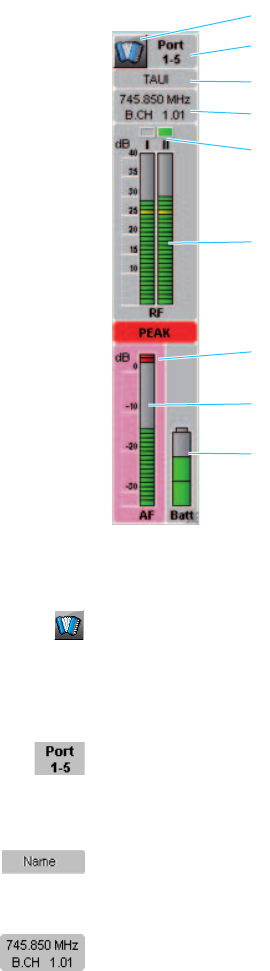
11
The panel display
Layout of the panel
Every panel displays a rack-mount device. The graphical representation of
the panel depends on the device type and the settings made under
“View Style” in the “Channel” menu. For details on the possible settings,
see “Editing panels” on page 13.
Icon
The upper left corner of the panel can be equipped with an icon
representing an instrument (see “Selecting an icon for a panel” on
page 15).
Port display
This device is connected to the connection group 5 (“port”) of the first
NET 1.
Name of the device
The name set on the device is displayed.
Frequency and channel display
The frequency of the device appears below its name. The channel is
displayed below the frequency (see ““Easy Setup” frequency
management” on page 21 and “Configuring devices” on page 24).
햴
햳
햲
햵
햶
햷
햸
햹
햺
Icon
Port display
Name of the device
Frequency and channel display
Diversity display
Field strength display
Status field
Modulation display
Battery status
햲
햳
햴
햵
- Instructions for use 1
- Contents 3
- For your safety 4
- Included with delivery 4
- Capabilities of the WSM 5
- System requirements 6
- Connecting the NET 1 to a PC 7
- Installing the WSM software 7
- Configuring the network 8
- Launching the WSM PC software 8
- The Operator interface of WSM 9
- Symbol bar (tool bar) 10
- Display area 10
- is divided in two. The 10
- Status bar 10
- Overview of menus 11
- The “Help” menu 12
- The “System” menu 12
- The “Channel” menu 12
- The “Applications” menu 12
- The panel display 13
- Editing panels 15
- Deleting panels 16
- Selecting an icon for a panel 17
- Aligning and moving panels 18
- Preparing the firmware update 20
- Configuring devices 26
- If a problem occurs 28
- The program does not launch 29
- Glossary 30



 (160 pages)
(160 pages) (32 pages)
(32 pages)







Comments to this Manuals