Sennheiser PC 25 User's Guide Page 180
- Page / 349
- Table of contents
- BOOKMARKS
Rated. / 5. Based on customer reviews


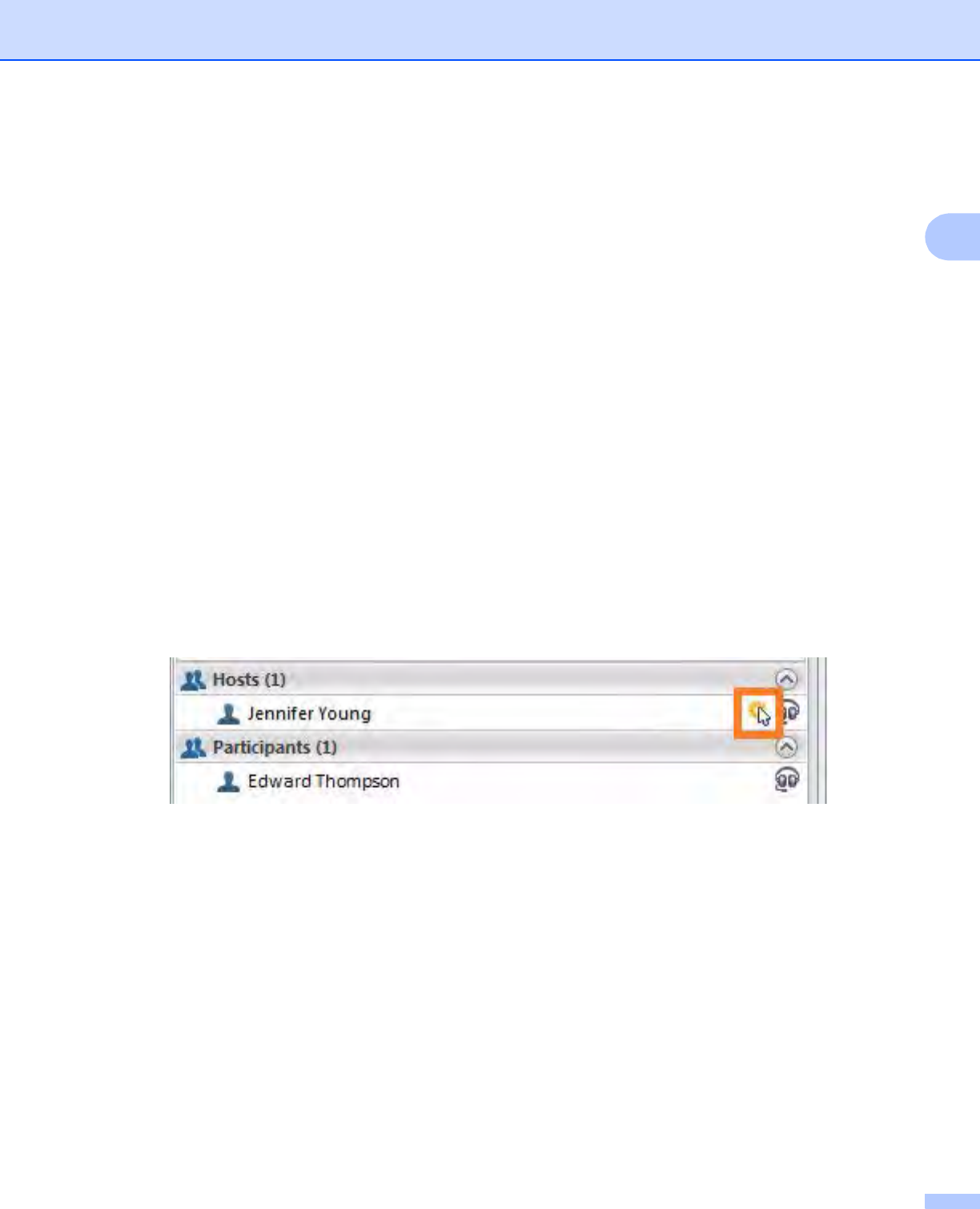
OmniJoin Meeting
173
2
[Chat privilege]Chat Privilege uu page 170
[Control Focus privilege]Control Focus Privilege uu page 173
[Control Layout privilege]Control Layout Privilege uu page 175
[View Participant List privilege]View Participant List Privilege uu page 177
[View Thumbnails privilege]View Thumbnails Privilege uu page 179
[View Any Share privilege]View Any Share Privilege uu page 181
[View Any Page privilege]View Any Page Privilege uu page 183
[Remote File Access privilege]Remote File Access Privilege uu page 185
[Remote PC privilege]Remote PC Privilege uu page 187
[Promote & Demote attendees]Promote & Demote Attendees uu page 163
[Hosts]Hosts uu page 159
[Presenters]Presenters uu page 160
[Participants]Participants uu pa
ge 162
[Expel an attendee]Expel an Attendee uu page 189
Control Focus Privilege 2
The Control Focus privilege gives the attendee the ability to choose what page or slide is being viewed. The
privilege is shown as a yellow-and-white arrow next to your name in the user-list.
The Control Focus ensures that whatever page or slide you're on, will also be viewed by other meeting
attendees.
Give the Control Focus privilege...
2
a While in an OmniJoin meeting (as a [Host]Hosts uu page 159)...
b Right-click on an attendee in the user-list
- USER’S GUIDE 1
- Trademarks 2
- Before Use 3
- Table of Contents 5
- 3 OmniJoin IM 190 6
- Welcome to OmniJoin 1 8
- OmniJoin Meeting 1 9
- Getting Started... 1 10
- Open OmniJoin IM 1 12
- OmniJoin Meeting 2 15
- Join a Meeting 2 20
- Leave a Meeting 2 22
- End a Meeting 2 23
- Lock & Unlock a Meeting 2 24
- Settings 2 26
- Audio Out Settings 2 31
- Audio In Settings 2 33
- Audio Advanced Settings 2 35
- Sharing Settings 2 37
- Video Settings 2 40
- Video Out Settings 2 42
- HotKeys Settings 2 46
- Notify Settings 2 48
- Connection Settings 2 51
- Take Host or Presenter 2 53
- Change My Display Name 2 54
- Record a Meeting 2 56
- Step-by-Step... 2 58
- Bandwidth Monitor 2 61
- Network Diagnostics 2 63
- Select Network Diagnostics 64
- Overview... 2 69
- Sharing & Collaboration 2 71
- Share an Application 2 75
- Share a PowerPoint 79
- Share Chat 2 81
- Select Chat 82
- Controlling the chat... 2 82
- Chat with a Specific Person 2 84
- Share a Document 2 86
- Share a Whiteboard 2 89
- Share a Media File 2 91
- Share a Region 2 93
- Share a Web Browser 2 97
- Share Files & Handouts 2 100
- OmniJoin Meeting 101
- Annotation Tools 2 102
- Remote Control a Share 2 108
- Save a Share 2 109
- Print a Share 2 110
- Remote PC Control 2 111
- Remote File Access 2 114
- Play Video 2 119
- Pause Video 2 121
- Stop Video 2 123
- Video Playback Options 2 124
- Change Video Resolution 2 125
- Step-by-Step... 2 126
- Change Video Quality 2 127
- Change Video Sharpness 2 128
- Overview... 2 130
- My Video Settings 2 132
- Show Video Names 2 135
- Change Video Style 2 135
- Best Fit Video Style 2 136
- Tabs Video Style 2 138
- Floating Video Style 2 139
- Floating Individual Videos 2 141
- Float Entire Video Window 2 143
- Composition Video Style 2 146
- Unmute Audio 2 148
- Mute Audio 2 149
- My Audio Settings 2 151
- Push-To-Talk Audio 2 153
- Voice Activation Audio 2 156
- Audio Control Options 2 157
- Related Articles... 2 160
- Layouts 2 161
- Follow My Layout 2 163
- Apply My Layout 2 164
- User Hierarchy 2 166
- Presenters 2 167
- Participants 2 169
- Privileges 2 172
- Print Privilege 2 174
- Annotate Privilege 2 175
- Chat Privilege 2 177
- Record Privilege 2 178
- Control Focus Privilege 2 180
- Control Layout Privilege 2 182
- View Thumbnails Privilege 2 186
- View Any Share Privilege 2 188
- View Any Page Privilege 2 190
- Remote PC Privilege 2 194
- Expel an Attendee 2 196
- OmniJoin IM 3 197
- Change Password 3 198
- Logout and exit 3 199
- Set My Status 3 200
- Overview... 3 201
- Step-by-Step... 3 201
- Add Your Personal Picture 3 202
- OmniJoin IM 203
- Switch Layout 3 209
- Check for Updates 3 210
- Settings 3 211
- Startup... 3 212
- Account Settings 3 218
- Address & phone... 3 220
- 1 Address & phone 220
- Message and Chat Settings 3 221
- State Settings 3 224
- Open OmniJoin IM 225
- Select the Help tab 225
- Select Settings 225
- Select State 225
- Priority Settings 3 228
- Connection Settings 3 230
- Office Integration 3 233
- Applications) 3 235
- Change Connection Settings 3 236
- Connection Environment 237
- Connection... 3 239
- 1 No Proxy 239
- Contacts 3 243
- Contact Priority 3 245
- Remove a Contact 3 246
- Hide Offline Contacts 3 247
- Groups 3 249
- Join a Group 3 256
- Group Priority 3 258
- Hide Contact in Group 3 261
- Change Ownership of a Group 3 263
- Expel Contact from Group 3 265
- Meetings 3 270
- My Meeting Room 3 271
- Show My Meetings 3 276
- Create a Scheduled Meeting 3 278
- Enter a Topic (Required) 279
- Select Schedule 279
- Click Details 279
- Accessing your meeting... 3 280
- Create a Quick Meeting 3 281
- Create PhoneBridge Meeting 3 283
- Join a Meeting 3 287
- Edit a Meeting 3 288
- Delete a Meeting 3 289
- Create a Meeting Template 3 290
- Use a Meeting Template 3 292
- Edit a Meeting Template 3 294
- Delete a Meeting Template 3 295
- Meeting Options 3 298
- Schedule 3 301
- Layout 3 310
- Features 3 311
- Privileges 3 313
- Invitations 3 314
- Messages 3 318
- Load Template 3 320
- File Transfer 3 322
- Retrieve Old File Transfers 3 323
- Start a Chat 3 325
- Delete a Chat 3 328
- Retrieve an Old Chat 3 329
- View Unread Chats 3 329
- Chat Previews 3 331
- Retrieve Old Messages 3 335
- View Unread Messages 3 336
- Delete a Message 3 338
- Create a Message Template 3 339
- Use a Message Template 3 341
- Edit a Message Template 3 343
- Delete a Message Template 3 344
- Import a Message Template 3 346
- Export a Message Template 3 347
 (28 pages)
(28 pages) (4 pages)
(4 pages)


 (4 pages)
(4 pages)







Comments to this Manuals